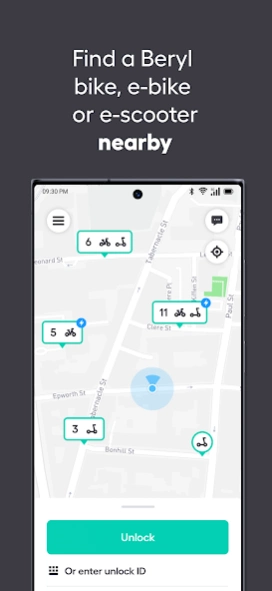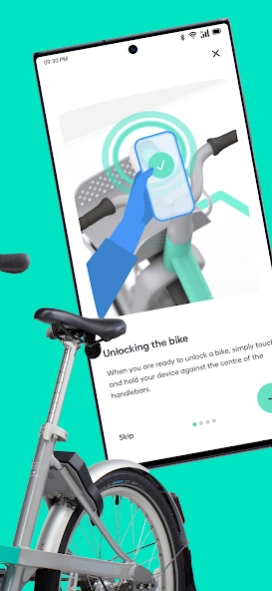Version History
Here you can find the changelog of Beryl Bikes since it was posted on our website on 2020-07-17.
The latest version is 2.29.0 and it was updated on soft112.com on 23 April, 2024.
See below the changes in each version:
version 2.28.0
posted on 2024-03-20
This update provides small tweaks and bug fixes to support some upcoming initiatives
version 2.27.1
posted on 2024-01-30
Find bonus bays in Isle of Wight before you ride
version 2.27.0
posted on 2024-01-30
Some tweaks, fixes, and clarifications for users in Manchester!
version 2.25.3
posted on 2023-11-24
Just a couple of bugfixes this time.
version 2.25.0
posted on 2023-10-06
A couple of bug fixes, and getting ready for Beryl Bonus!
version 2.23.0
posted on 2023-09-15
Enhanced Parking Experience: New map markers for permitted and restricted bays and indications where certain vehicles cannot be parked in a bay to identify more easily parking restrictions
Parking Validation Alerts: Receive timely prompts when your parking status is invalid before ending your journey, ensuring hassle-free parking compliance.
Improved Payment Summary: We’re now displaying transactions at the end of a journey in a clearer way, making it easier to see how you’ve been charged
version 2.21.3
posted on 2023-09-07
Scooters are coming to West Midlands! This release fixes a small bug to help improve the experience of scooting here
version 2.21.2
posted on 2023-08-07
Scooters are coming to West Midlands! This release helps you scoot safely here
version 2.21.1
posted on 2023-07-26
A few behind the scenes changes to support some upcoming initiatives
version 2.21.0
posted on 2023-07-14
Filter the map by vehicle type: Find the vehicle type you're looking for by filtering the map by pedal bike, e-bike, e-scooter, or e-cargo bike! Once you’ve applied a vehicle filter we'll only show the no-go and go-slow zones which apply to that vehicle type. You’ll also just see the parking bays where that vehicle can be parked to make journey planning even easier.
Rotate the map: You can now rotate the map view making it easier to orient yourself.
version 2.20.1
posted on 2023-06-26
Just a small software update this time, to support some upcoming improvements.
version 2.18.3
posted on 2023-06-06
E-cargo bike improvements - you can now tell the difference between cargo bikes and our regular bikes to make hiring one even easier.
version 2.14.0
posted on 2021-11-29
Greater Manchester has chosen Beryl to power their Cycle Hire scheme, and this update includes everything you need to become a Bee Network rider when the scheme launches this autumn.
version 2.13.0
posted on 2021-10-27
Cargo Bikes are coming! This update gives you everything you need to get started, including instructions on how to use Cargo Bikes, where you can find them and how much they cost. Cargo Bikes are part of a pilot scheme around the London boroughs of Hackney, Islington and Tower Hamlets.
We've also made improvements to our onboarding, making sure you get the right instructions depending on which vehicles are available at your location.
version 2.9.1
posted on 2021-09-09
Learn how to ride Beryl scooters safely with our brand new safety toolkit feature. From certain menus you will now be able to find this handy guide which outlines the best way to keep yourself and others safe.
version 2.9.0
posted on 2021-07-27
With some under-the-hood improvements we are laying the groundwork for some exciting new features in upcoming releases. To start, in this release we are now providing a more tailored experience so users will only see pricing and product details of vehicles that are available at their location.
version 2.8.9
posted on 2021-07-14
It's easier than ever to find Beryl Scooters in the app! You can now filter through the available vehicles when tapping on a bay, and new identifiers will help you pick the best vehicle to ride.
We've also made the battery levels of vehicles clearer, both before starting a journey and during a journey. You'll now be notified when the vehicle you're riding is low on battery, and it's easier to identify where you can park, find another vehicle, and continue your journey without interruption.
version 2.8.7
posted on 2021-06-23
We're introducing Go Slow and No Go Zones!
If you enter one of these zones, your scooter will gradually reduce speed. You will need to dismount and walk with your scooter back into the Beryl Zone where you will be able to resume your journey.
While you can hire, ride and park our Beryl vehicles across a large geographical area, some places are more crowded than others. We're making sure our scooters are safe for all riders, residents and visitors, particularly during the busy summer months.
version 2.8.3
posted on 2021-05-19
In addition to our own Beryl schemes, the Beryl app can now be used to hire bikes in the West Midlands Cycle Hire scheme as well. The West Midlands have chosen to use Beryl technology to power their cycle hire scheme and this update includes everything needed for a great experience! It also brings plenty of improvements with it, including a better zoomed out view of all our schemes and a better experience as you move between schemes.
version 2.7.8
posted on 2021-02-09
We're kicking off 2021 with a few under-the-hood improvements and fixes to the Beryl app. You won't notice anything different but in background everything is running even more smoothly.
version 2.7.7
posted on 2021-01-18
It's now even clearer if there are any promotions that could apply to your next ride on a Beryl Bike, E-Bike or Scooter! We've made improvements to show which vehicles the promotions apply to; and you'll be able to see more information about the promotions in the improved "promotions" screen. As always, please check the details of any promotion before taking your ride and if you have any questions, our in-app support team are there to help.
version 2.7.4
posted on 2020-11-03
It's now easier than ever to get around with Beryl! Our brand new scooters are hitting the streets meaning you have more choice than ever on how to get around. Check the app to find any available bikes, e-bikes and scooters nearby. To use a Beryl Scooter you need to provide a valid driving licence and phone number. This update enables you to add a phone number to your account along with several other small improvements.
version 2.7.3
posted on 2020-10-13
Beryl Scooters are coming! As part of trials with the UK Department for Transport, we will be making our brand new e-scooters available to hire through the app. This update gives you everything you need to get started, including instructions on how to use e-scooters, where you can find them and how much they cost. Beryl Scooters aren't available in all our schemes so if you don't see them in the app, hang tight as they might be coming soon!
version 2.6.0
posted on 2020-08-26
Beryl e-Bikes have landed! This update gives you everything you need to ride one of our new e-Bikes, including where to find them and how much they cost. Just look for the electric-bolt symbol next to the bike icons to spot your closest e-Bike. Longer trips and hills are now #BetterByBike!
version 2.5.1
posted on 2020-07-16
You asked and we listened: we are very excited to announce that you can now pause your rides! Whether you need to quickly pop into the shop, drop off a package or just need a quick pit-stop, you can now lock and hold your bike wherever you are, for up to 15 minutes without incurring any out of bay charges. Any time spent paused will still count to your total journey cost which will be calculated at the end of your ride.